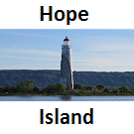This resource describes the use of the manual building commands. See Editroom for an alternative way to build.
@dig
@dig <room>
This is used to create a room. It's a very basic command, that's all it does. If you're wondering how to get to that room you just dug, especially if it's your first, and you're standing in a room owned by someone else (which means you can't yet create exits), you can use the 'go' command to go to any room you own, as long as you know the #dbref number of the room.
go <#dbref>
. When you dig a room, it will tell you what that number is. Remember to include the #. If you forget what the number for a room is, you can use
@find
to list all the objects you own, and their numbers. If you own a lot of things, you can use
@find =R
to list only rooms. This also works with E for exits. If you want to change the name of the room you just created, you can
@name here=NewName
if you're standing in it, or
@name #dbref=NewName
if you aren't.
@open
@open <exit>=<destination>
This is used to create an exit between two rooms, usually the room you're in, and one you just created. For this to work you need to own both the room you're in and the destination room. You can change where an exit starts from using
@attach <exit>=<source>
and you can change where an exit goes to by using
@link <exit>=<destination>
.
@link
won't work on exits that already have a destination, so to change it you will have to
@unlink <exit>
first. @attach doesn't have this problem, it will always work, provided you own the source object. Exits can have multiple names, called alises, and you can use
@name
to change an exit's name. For example,
@name <exit>=name1;name1;name3
gives the exit three names. This is useful for direction-based exits, such as
@name exit=[N]orth;north;n
. In this case, typing 'n' will work to pass through the exit. The standard Obvious Exits program only displays the first alias, in the previous example it would only display [N]orth.
@xdig
@xdig <room>=<forward-exit>=<backward-exit>
This is a powerful command. It @digs a room, @opens an exit to it from the room you're in, and @opens an exit back from the new room, all at the same time, based on your input. Once you have a starting room for your building project, this command can more or less do everything after that. Note that for the exit auto-creation to work, you have to use this from a room you already own. So your very first room, you might have to use the vanilla @dig and @open commands, but once you're standing in a room you own, @xdig is your friend.
@create
@create <object>
Used to create objects that you carry in your inventory. Sometimes used to make signs, like the welcome sign on the Town Dock. When you first create an object, it will be in your inventory, but it won't have a 'home'. You'll need to
@link <object>=me
if you want it to stay in your inventory, or
@link <object>=here
if you want it to stay in the room. It's also a good idea to @lock <object>=me to keep other people from picking it up, unless you want that. You can
drop <object>
to drop it into the room, and 'take <object>' to pick it up. If you want people to be able to see an object's description even while you're carrying it, you will need to learn about the 'lookat' command. See
lookat #help
for an explanation of how that works and can be set up.
@action
@act <action>=<source>;<destination>
This creates an action, which for general building purposes isn't all that useful. Actions are usually parts of programs. For example, the messageboard 'read' command is an action. The <source> is where you want the action to be located, and the <destination> is where you want it to go. Actions can behave like exits, taking you to a room. Program actions often have their source in a room and their destination be a program. For example, 'read' has a source of Room #0, the global parent room, and it's destination is the MUF program that runs the message-boards. Like with exits you can use @attach and @link for source and destination after the fact.